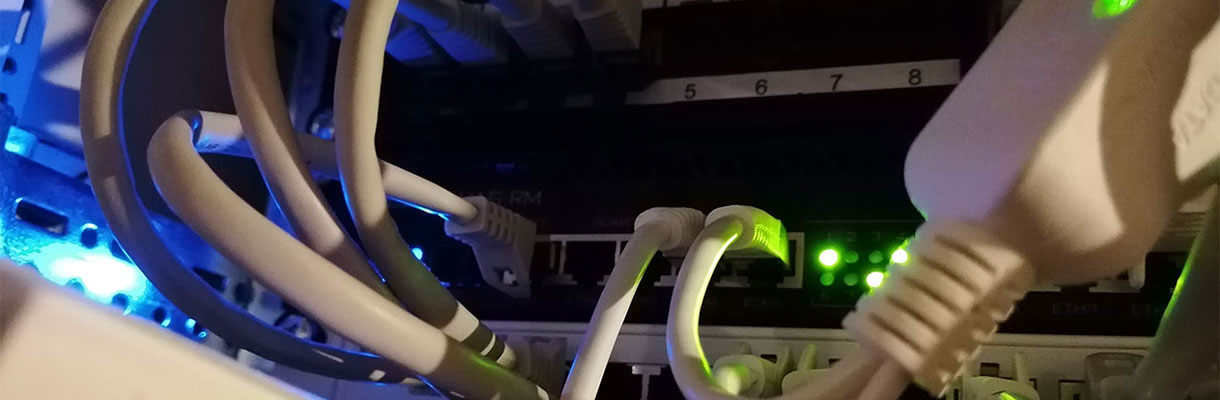Beschreibung
diese Kurzanleitung stellt Ihnen die Möglichkeit dar, den Windows Update Menchanismus eines Clients / Server zurück zu setzen.
Erstellen Sie eine Batch Datei (Version 0.4) mit dem unten aufgelisteten Inhalt:
rem
Quelle: https://support.microsoft.com/en-us/kb/971058
Alternativ: https://support.microsoft.com/de-de/kb/971058