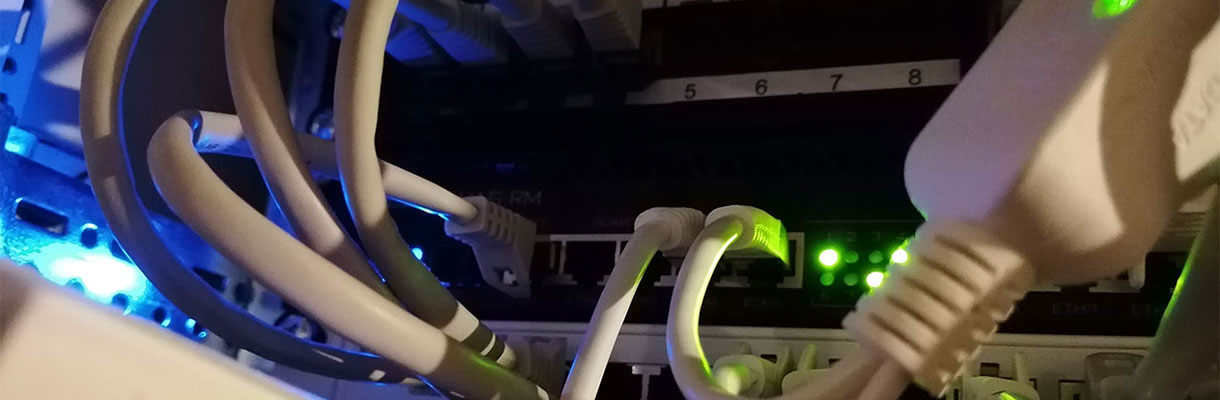Beschreibung
diese Kurzanleitung stellt Ihnen die Möglichkeit da, wie Sie den WSUS Client auf einer Windows Maschine zurück setzen und neu starten können.
HINWEIS: SCHROETER|EDV übernimmt keine Haftung bei eventuellem Datenverlust!
Schritte:
- Öffnen Sie einen Editor (Windows intern > notepad).
- Kopieren Sie folgenden Inhalt in die Datei:
@echo off
Echo 1.
Echo 2. Windows Update Cleanup Script
Echo 3. Version 0.8
Echo 4. Letzte Anpassung am 09.10.2017
Echo 5.
Pause
@echo on
rem --------- Stop Bits, Update Service and Cryptsvc | Info kb971058
net stop bits
net stop wuauserv
net stop cryptsvcrem --------- Stop Cryptsvc, Rename catroot | Info kb971058
net stop cryptsvc
ren %systemroot%\System32\Catroot2 oldcatroot2
rem --------- Rename Local WU Directory | Info kb971058
ren %systemroot%\SoftwareDistribution SoftwareDistribution.old
rem --------- Delete SUS ID
reg delete "HKLM\SOFTWARE\Microsoft\Windows\CurrentVersion\WindowsUpdate" /v SusClientId /f
reg delete "HKLM\SOFTWARE\Microsoft\Windows\CurrentVersion\WindowsUpdate" /v SusClientIdValidation /fODER
rem --------- Target Group Error's
rem reg delete "HKLM\SOFTWARE\Microsoft\Windows\CurrentVersion\WindowsUpdate" /va /f
rem --------- OPTIONAL Part
rem --------- Start Bits, Update Service and Cryptsvc | Info kb971058
net start bits
net start wuauserv
net start cryptsvc
rem --------- Start Update Scan | Info kb971058
wuauclt /resetauthorization /detectnow
OPTIONAL - Nur wenn gewünschter Zusatz
rem --------- reRegister Service Files | Info kb971058 und kb903262
regsvr32.exe /s atl.dll
regsvr32.exe /s urlmon.dll
regsvr32.exe /s jscript.dll
regsvr32.exe /s vbscript.dll
regsvr32.exe /s scrrun.dll
regsvr32.exe /s msxml3.dll
regsvr32.exe /s msxml6.dll
regsvr32.exe /s actxprxy.dll
regsvr32.exe /s softpub.dll
regsvr32.exe /s wintrust.dll
regsvr32.exe /s dssenh.dll
regsvr32.exe /s rsaenh.dll
regsvr32.exe /s cryptdlg.dll
regsvr32.exe /s oleaut32.dll
regsvr32.exe /s ole32.dll
regsvr32.exe /s shell32.dll
regsvr32.exe /s wuapi.dll
regsvr32.exe /s wuaueng.dll
regsvr32.exe /s wups.dll
regsvr32.exe /s wups2.dll
regsvr32.exe /s qmgrprxy.dll
regsvr32.exe /s wucltux.dll
regsvr32.exe /s wuwebv.dll - Speichern Sie die Datei als Batch Datei (*.cmd) ab. Bsp. Name: wsus-cleanup-script-client.cmd
- Melden Sie sich als Administrator am Windows Rechner an.
- Führen Sie das Script aus.
Wenn Sie die oben genannten Schritte zur Erstellung und Ausführung des Scripts durchgeführt haben, wurde der Update Client auf dem Windows System zurückgesetzt.
Info 1: support.microsoft.com - kb971058 - How do I reset Windows Update components
Info 2: support.microsoft.com - kb903262
Info 3: support.microsoft.com - help - 2714434 - Beschreibung der Windows Update-Problembehandlung
Info 4: https://community.spiceworks.com - Force a client to see a target group change?