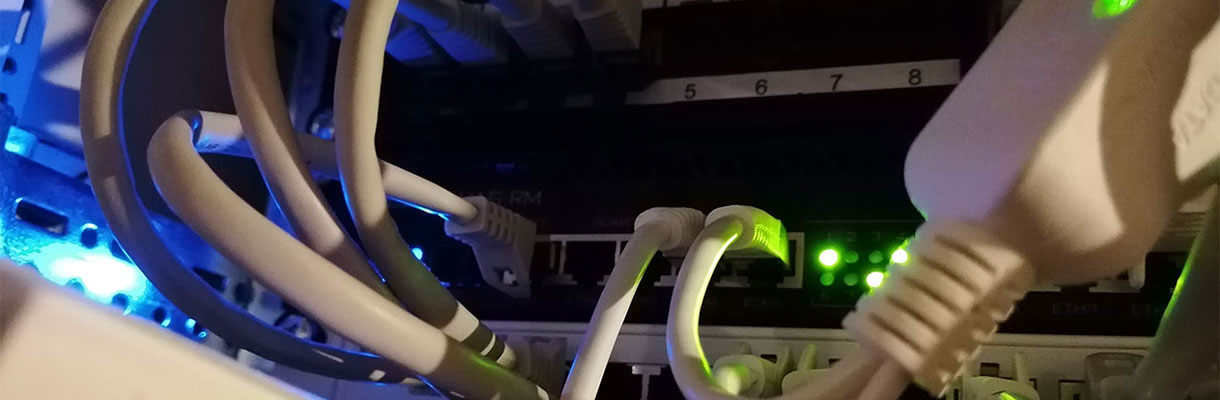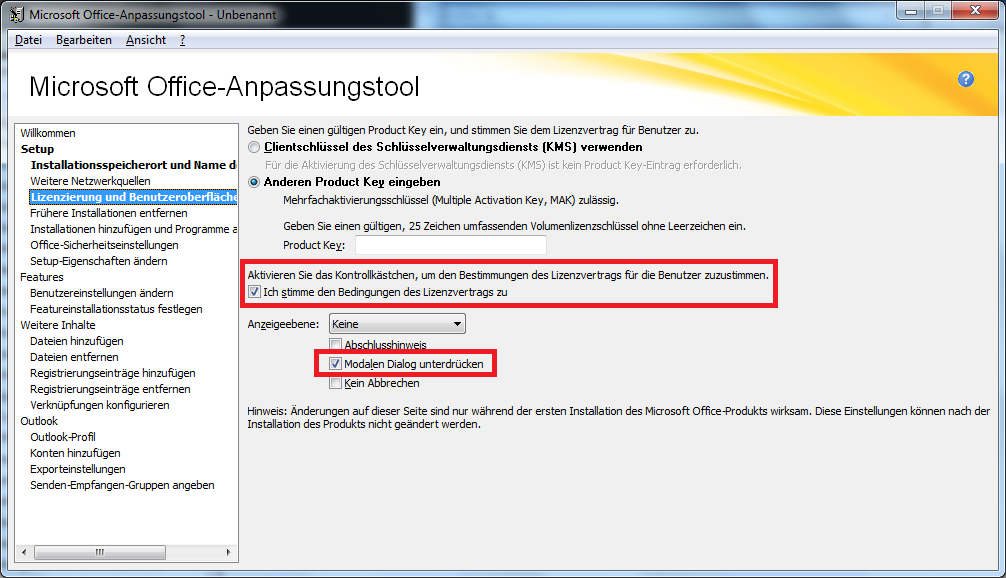Beschreibung
diese Kurzbeschreibung soll die Schritte darstellen, wie Sie eine Office 2010 Pro Plus Installation als Stille (Silent) Installation mit Hilfe des Office- Anpassungstool (OAT) vorbereiten können.
Schritte:
- Kopieren Sie den Inhalt des Installations auf ihren Rechner: Bsp. c:\tmp
- Öffnen Sie eine CMD und navigieren Sie in das Verzeichnis des Office Installation.
- Starten Sie die OAT: setup.exe /admin
- Navigieren Sie in die Sektion: Lizenzierung und Benutzeroberfläche
- Legen Sie folgende Option fest:
- Legen Sie die Restlichen Einstellungen mit Hilfe des Assistenten für Ihre Bedürfnisse fest!
- Speichern Sie die getätigten Anpassungen in eine MSP Datei in das x86 Update Verzeichnis der Installation ab.
HINWEIS: die soeben erklären Schritte erstellen eine MSP Datei für eine 32bit Installation fest! Wenn Sie eine MSP für eine 64bit Umgebung erstellen möchten, müssen Sie die Setup Datei im x64 Verzeichnis mit dem /admin Parameter starten! - [Laborumgebung]
Erstellen Sie nun eine Batch Datei mit den Hinweisen zu den Installations Dateien für das Office Setup:
32Bit:
\\labor.int\software\Microsoft\Office_2010_Std\setup.exe /adminfile Updates\std-setup-32bit-v01.MSP /config Standard.WW\config.xml
ODER
\\labor.int\software\Microsoft\Office_2010_Std\x86\setup.exe /adminfile Updates\std-setup-32bit-v01.MSP /config Standard.WW\config.xml64Bit:
\\labor.int\software\Microsoft\Office_2010_Std\x64\setup.exe /adminfile Updates\std-setup-64bit-v01.MSP /config Standard.WW\config.xml
Wenn Sie die oben genannten Schritte durchgeführt haben, haben Sie eine Silent Installation von MS Office erstellt.
Quelle: http://www.wintotal.de/tipparchiv/?id=1786
Quelle: https://technet.microsoft.com/de-de/library/jj204748%28v=ocs.15%29.aspx
Quelle: https://technet.microsoft.com/en-us/magazine/gg490647.aspx
OCT Tool 2010: https://www.microsoft.com/en-us/download/details.aspx?id=18968
OCT Tool 2016: https://www.microsoft.com/en-us/download/details.aspx?id=49030