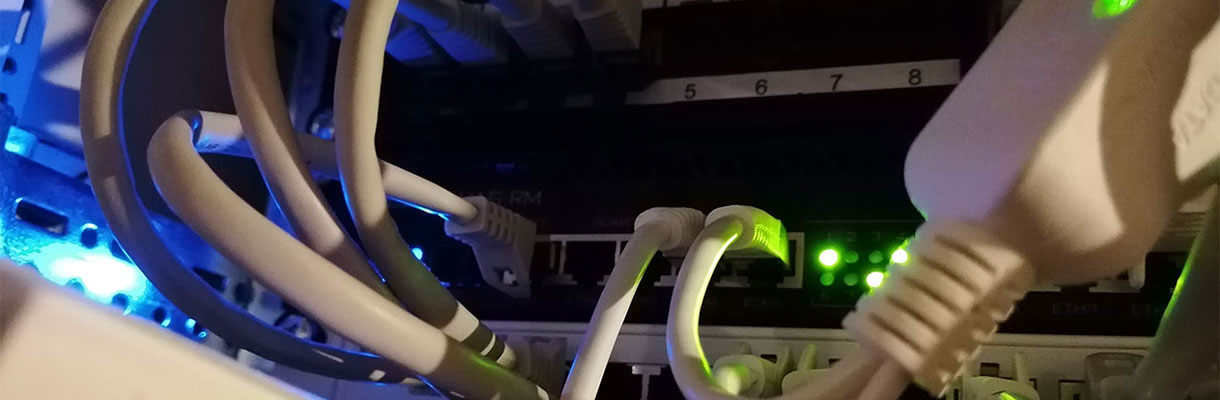Beschreibung
diese Kurzbeschreibung soll die Schritte darstellen, wie sie den IIS Private Limit Cache Anpassen können um die WSUS Console wieder verfügbar zu machen.
Hintergrund:
Bei Clients (Testumgebung mit Windows 10) erscheint die Fehlermeldung 80244022, wenn diese nach Updates vom WSUS Dienst suchen.
Der IIS Dienst kann mit der Größe des Private Limit Chache bei hoher abfrage zum absturz kommen. Dieser ist mit 1,8GB (1843200 Kib) fest hinterlegt.
In dieser Beschreibung wird das Limit auf 2GB (2097152 Kib) angehoben.
Schritte:
- Melden Sie sich am WSUS Server mit Administrator Rechten an.
- Öffnen Sie eine Powershell Console mit Administrativen Rechten.
- Geben Sie folgenden PS Code ein:
Import-Module WebAdministration
$NewPrivateMemoryLimit = 2097152
$ApplicationPoolsPath = "/system.applicationHost/applicationPools"
$ApplicationPools = Get-WebConfiguration $applicationPoolsPath
foreach ($AppPool in $ApplicationPools.Collection) {
if ($AppPool.name -eq 'WsusPool') {
$AppPoolPath = "$ApplicationPoolsPath/add[@name='$($AppPool.Name)']"
$CurrentPrivateMemoryLimit = (Get-WebConfiguration "$AppPoolPath/recycling/periodicRestart/@privateMemory").Value
"Private Memory Limit for $($AppPool.name) is currently set to: $($CurrentPrivateMemoryLimit/1000) MB"
Set-WebConfiguration "$AppPoolPath/recycling/periodicRestart/@privateMemory" -Value $NewPrivateMemoryLimit
"New Private Memory Limit for $($AppPool.name) is: $($NewPrivateMemoryLimit/1000) MB"
Restart-WebAppPool -Name $($AppPool.name)
"Restarted the $($AppPool.name) Application Pool to apply changes"
}
}
Mit dem oben stehenden Code, wird der Private Limit Cache auf 2GB festgelegt. - Nach Ausführung des Codes, erscheint eine Meldung, die besagt wieviel Speicher dem IIS Private Cache zugewiesen wurde.
Quelle: https://social.technet.microsoft.com/Forums/en-US/90c815dc-3b9e-4f62-bd34-21c7eb1a68ec/wsus-pool-needs-high-private-memory-to-avoid-it-to-stop?forum=ConfigMgrCBGeneral
Info: http://www.happysysadm.com/2018/02/how-to-use-powershell-to-solve-wsus.html