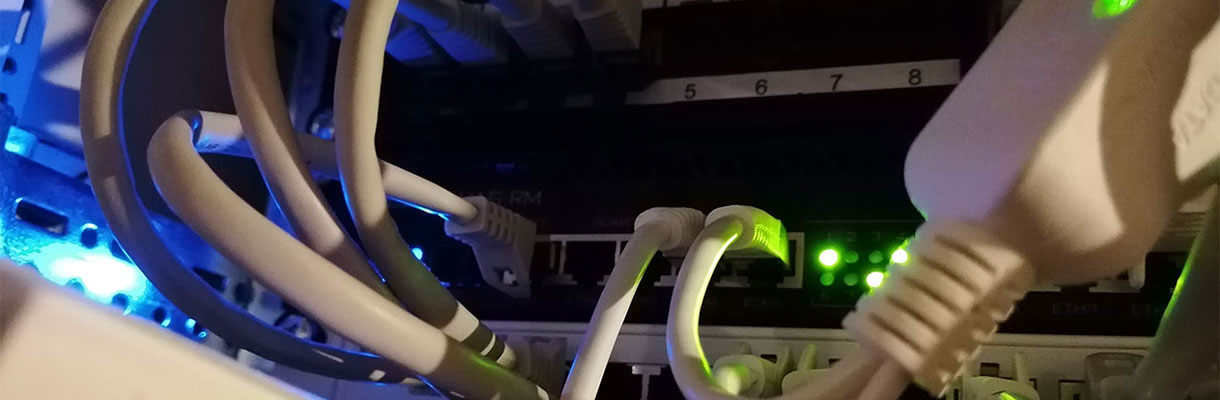Beschreibung
diese Kurzbeschreibung soll die Schritte darstellen, wie Sie den Microsoft Edge Browser per Gruppenrichtlinie als Std. Client Browser festlegen.
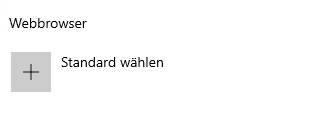
Bild zur Vergrößerung anklicken ...
Zum Test wurde in einer AD Testumgebung ein 1909 Client mit FireFox als Std. Browser verwendet.
Schritte:
- Beziehen Sie sich die ADMX Files für den Edge Browser von Microsoft und hinterlegen diese auf dem Domain Controller: Link - Siehe Quellenangabe
HINWEIS: die Vorlagen befinden sich in der Datei: MicrosoftEdgePolicyTemplates.cab - Erstellen Sie eine Neue GPO Richtlinie mit einem eindeutigen Namen: Bsp. App-Sec-MSEdgeDefauftBrowser
- Navigieren Sie in das folgende Verzeichnis:
Computerkonfiguration > Administrative Vorlagen > Windows-Komponenten > Datei-Explorer - Öffnen Sie die Richtlinie: Konfigurationsdatei für Standardzuordnungen festlegen
- Aktivieren Sie diese und geben den Ort einer Anwendungszuordnungsdatei an: Bsp.
\\lab.int\NETLOGON\scripts\SetEdgeAsDefault.xml
!!! Den Inhalt der Anwendungszuordnungsdatei finden Sie im unteren Teil der Beschreibung !!!
| Anwendungszuordnungsdatei - SetEdgeAsDefault.xml |
| <?xml version="1.0" encoding="UTF-8"?> <DefaultAssociations> <Association ApplicationName="Microsoft Edge" ProgId="MSEdgeHTM" Identifier=".html"/> <Association ApplicationName="Microsoft Edge" ProgId="MSEdgeHTM" Identifier=".htm"/> <Association ApplicationName="Microsoft Edge" ProgId="MSEdgeHTM" Identifier="http"/> <Association ApplicationName="Microsoft Edge" ProgId="MSEdgeHTM" Identifier="https"/> </DefaultAssociations> |
Wenn Sie die oben genannten Schritte durchgeführt haben, wurde der Edge Chromium als Std. Web Browser inkl. Startseite festgelegt.
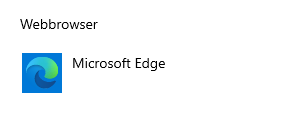
Bild zur Vergrößerung anklicken ...
Quelle: https://www.microsoft.com/de-de/edge/business/download
Info 1: https://docs.microsoft.com/de-de/deployedge/
Info 2: https://docs.microsoft.com/de-de/DeployEdge/edge-default-browser
Info 3: https://hitco.at/blog/microsoft-edge-startseite/
Info 4: https://docs.microsoft.com/en-us/deployedge/microsoft-edge-policies#available-policies