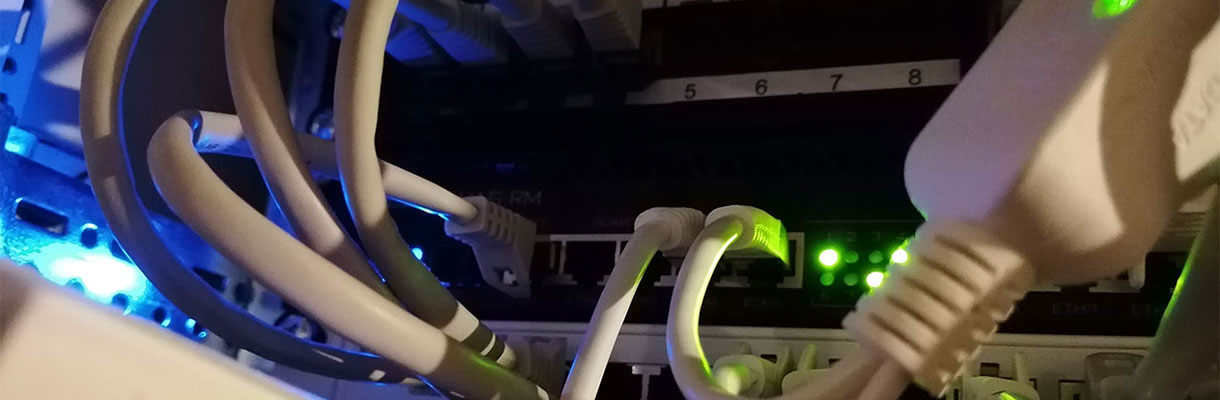Beschreibung
Diese Anleitung soll die Schritte zur Installation des Addons Nagios Grapher darstellen.
Die Installation wurde auf Nagios3 Core getestet!
Schritte:
- Starten Sie den RPi neu: sudo reboot
- Führen Sie die Installieren des Addons aus: sudo apt-get install nagiosgrapher
- Navigeren Sie in das Nagios Verzeichniss: cd /etc/nagios3
- Öffnen Sie mit dem Editor nano die nagios.cfg Datei und fügen folgende Zeilen ein:
# PROCESS PERFORMANCE DATA OPTION
# This determines whether or not Nagios will process performance
# data returned from service and host checks. If this option is
# enabled, host performance data will be processed using the
# host_perfdata_command (defined below) and service performance
# data will be processed using the service_perfdata_command (also
# defined below). Read the HTML docs for more information on
# performance data.
# Values: 1 = process performance data, 0 = do not process performance data
process_performance_data=1
# HOST AND SERVICE PERFORMANCE DATA PROCESSING COMMANDS
# These commands are run after every host and service check is
# performed. These commands are executed only if the
# enable_performance_data option (above) is set to 1. The command
# argument is the short name of a command definition that you
# define in your host configuration file. Read the HTML docs for
# more information on performance data.
#host_perfdata_command=process-host-perfdata
#service_perfdata_command=process-service-perfdata
service_perfdata_command=ngraph-process-service-perfdata-pipe - Geben Sie folgendes Kommando ein, um die geänderten Einstellungen zu überprüfen:
sudo nagios3 -v /etc/nagios3/nagios.cfg - Starten Sie den Nagios Dienst neu: sudo service nagios3 restart
Wenn Sie die oben genannten Schritte durchgeführt haben, erscheint nun neben jeden geeigneten Service-Eintrag ein Symbol zum jeweiligen Nagios Grapher.
Quelle: http://www.thomas-krenn.com/de/wiki/Nagios_Installation_in_Debian_5.0_Lenny